16
LINEがv.3.1.0にアップデート!スタンプの検索機能が付いて便利になった!その他の機能を含めて徹底解説!
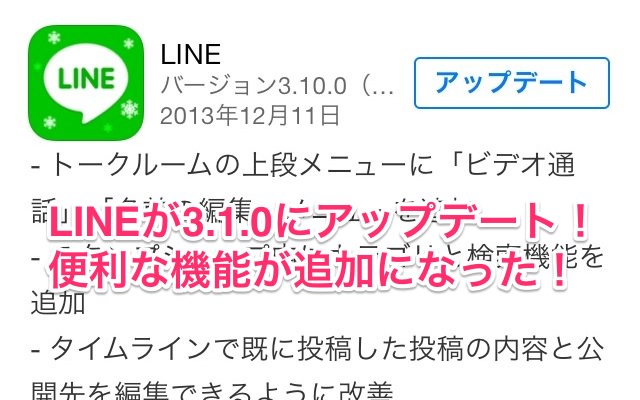
LINEがバージョン3.1.0にアップデートしました!
LINE恒例の冬仕様アイコンにもなっています!
詳しくその機能を見ていきたいと思います!
トークルームの上段メニューに「ビデオ通話」「名前の編集」メニューを追加
トーク中のメニュー内に「ビデオ通話」と「名前の編集」が追加されました。
「今からビデオ通話していい?」→「いいよー」という流れですぐにビデオ通話ができますね。
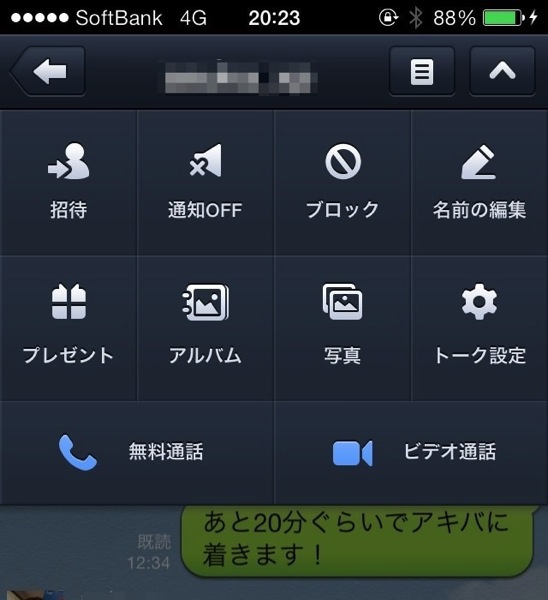
スタンプショップ内にカテゴリと検索機能を追加
待っていました!!スタンプに検索機能が追加!

検索してみると、こんな感じに検索で絞り込まれたスタンプが出てきます。
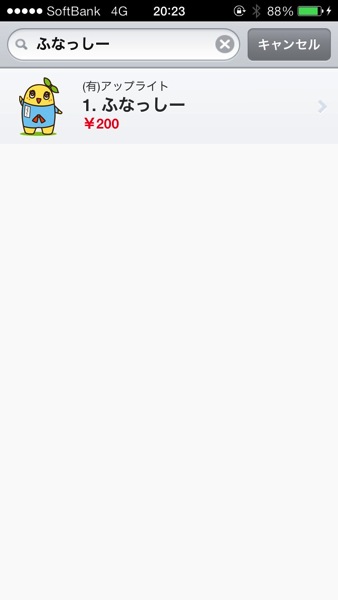
合わせてカテゴリ分けもされています。
よりスタンプを探しやすくなりましたね!
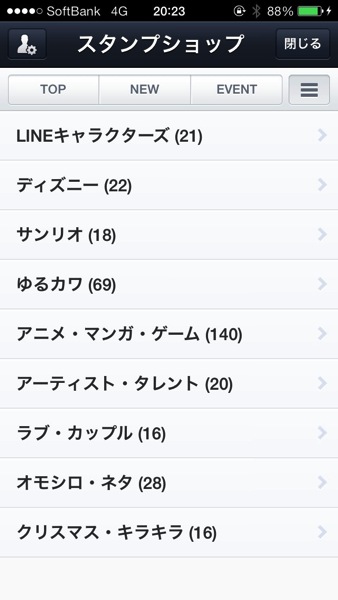
タイムラインで既に投稿した投稿の内容と公開先を編集できるように改善
タイムラインは基本的には友だち同士で繋がっている人同士でしか見ることができません。
ですが、タイムラインの投稿後には見られる友だちを限定することもできます。
この投稿だけはこの人に見せたくない。この人には見せたい!などカスタマイズが可能になりました。


また、投稿したライムラインの修正もすることができるようになりました。
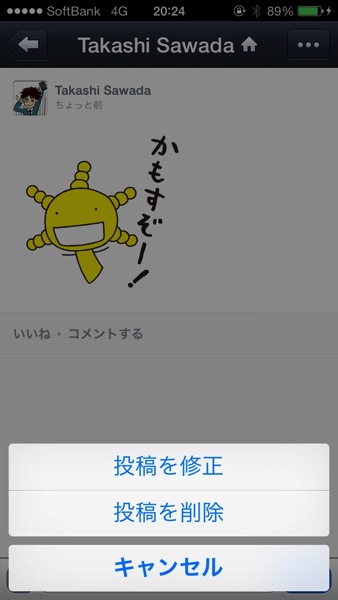
タイムラインのコメントで”@友達の名前”を用いて他のユーザーに返信する機能を追加
タイムラインでコメントをたくさんもらう人にとっては、これはわかりやすいんじゃないでしょうか。
コメントで返信をする時に「@”LINE ID”」と指定すると、その人宛に返信ができるようになります。
誰宛にコメントしているかというのがすぐにわかりますね。

アルバム1個に保存できる写真の枚数を1000枚に拡大
写真を送り合っている人には朗報ですね。
アルバム1つに保存できる写真の数が一気に1000枚に!
過去のものをたくさん振り返ることができる!!
「友だち追加」メニューの「ふるふる」の検索結果に現在地の周辺にあるLINE@のアカウントを表示
友だちを追加する時に使う「ふるふる」機能ですが、自分の今いるところの近くにあるLINE@のアカウントが表示されるようになりました。
よく行くお店や、よく行く場所などで使うと便利かもしれないですね。
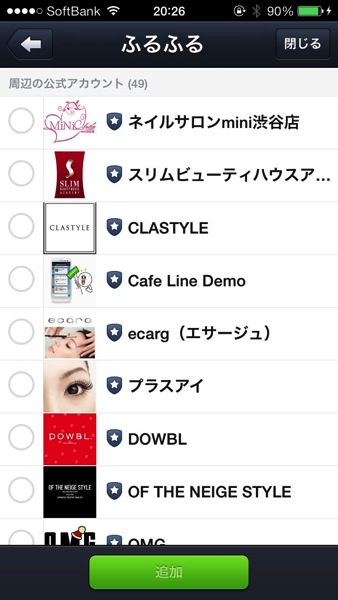
渋谷でふるふるしてみると、この通り。
意外とLINE@アカウントってたくさんあるんですね。
メインメニューを「タイムライン」から「友だち追加」に変更できる設定を追加
タイムラインを使っていない人は表示させないようにすることもできるようになりました。
「設定→タイムライン・ホーム→メインメニューに表示」で設定を行うことができます。
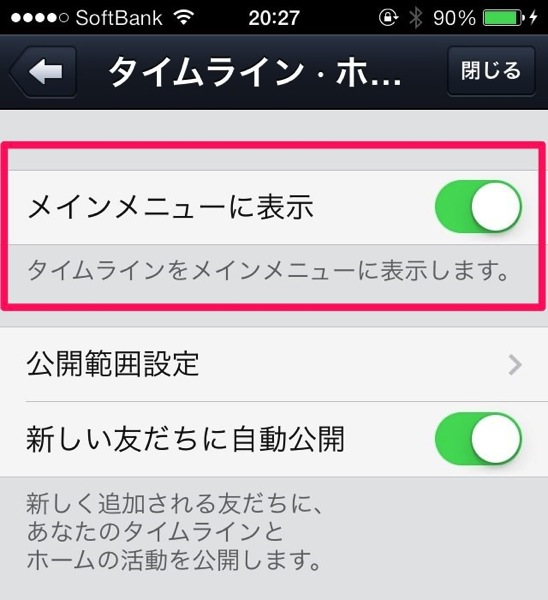
ちなみに、タイムラインのタブを表示させないようにしたところには友だち追加のタブが表示されるようになります。
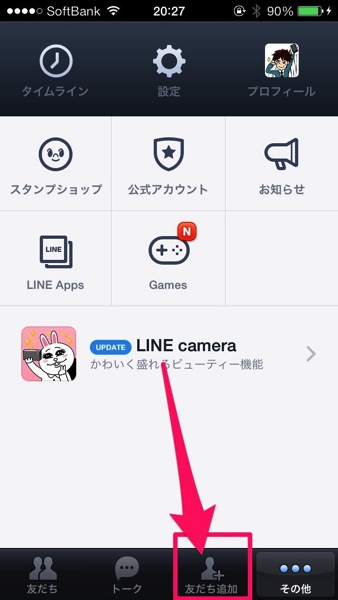
青少年保護のため、年齢認証機能を追加
先日、iPhoneでLINEを使っている人が未成年の場合、LINE ID検索ができないようになりました。
使用する場合は年齢認証を行う必要があります。
指示に従って、年齢認証を行って下さい。

その他UI改善とバグ改善
今回のバージョンからiOS7のフラットデザインのテーマが追加されました。
テーマの名前は「シンプル」

こんな感じでスッキリとしたデザイン。
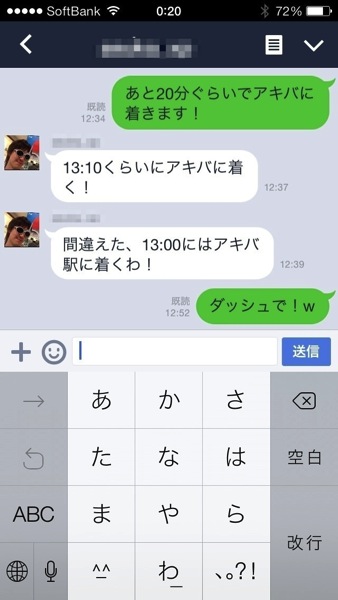
今回は大きい機能の追加はないものの、より使いやすいようにチューニングされています。
あ、LINEの起動画面がコニーになっているのもお忘れなく!!
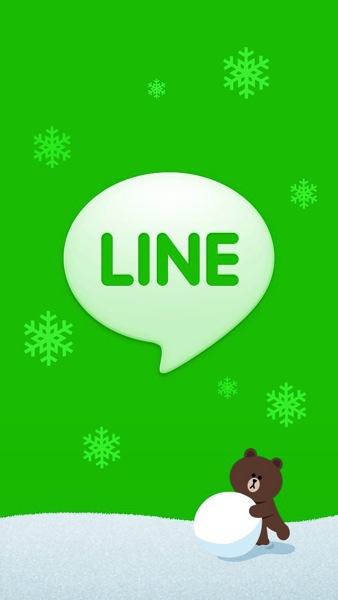
もし、まだアップデートされていない方がいたら、アップデートをオススメします!
 LINE
LINE
カテゴリ: ソーシャルネットワーキング
販売元: NAVER JAPAN

