22
ついにキタ!PlayStation 4開封の儀!!我が家にプレステ4がキタ——(゚∀゚)——!!

ついに来た!!
我が家にプレステ4がキタ——(゚∀゚)——!!
ということで、早速開封の儀をっ!!
梱包の箱を開けると、いらっしゃいませ!!

ついに我が家にプレステ4がっ!

早速箱を開けてみる!!
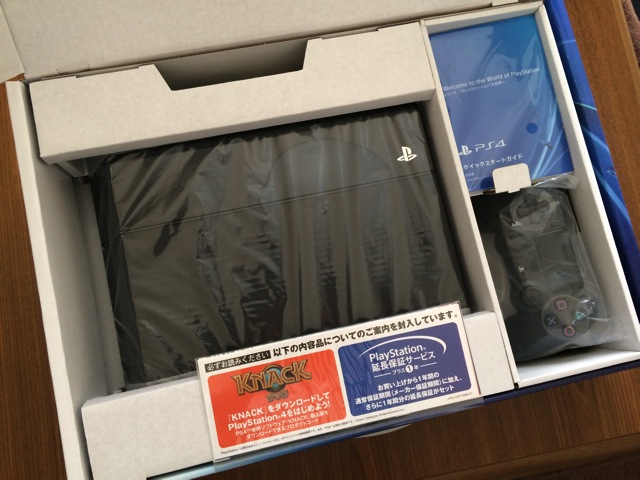
高まる!
本体が目の前に!
コントローラーも入ってる!
早速本体を!
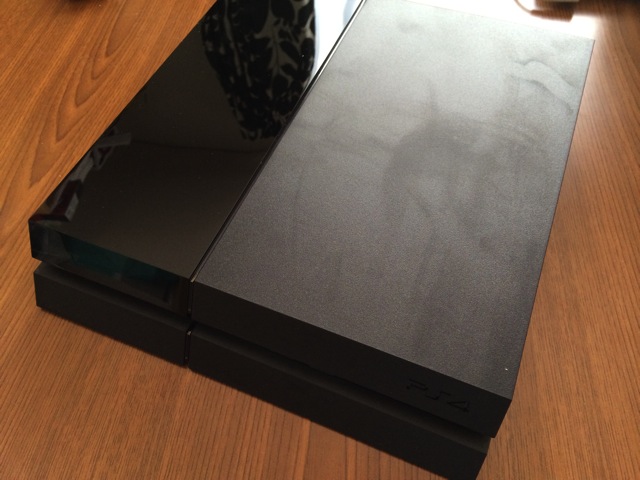
意外と薄い!
プレステ3と同じぐらいだ!
こんなに薄いのか!
ショーケースで見るのとは違う!
コントローラーと一緒に。
なんかカッコイイ。

ちなみに梱包物はこちら。
- PlayStation4本体
- コントローラー(DUALSHOCK4)
- HDMIケーブル
- 電源コード
- モノラルヘッドセット
- USBケーブル
- 取扱説明書
- KNOCKダウンロードコード
特に何も買わずに、テレビへの接続ができるようになっています。
(今はもうHDMIケーブルがデフォルトなのですね…)
テレビにつないでみました!!
早速テレビに接続してみたいと思います!
ここで注意なのは、プレステ3の電源コードやコントローラーが使えないということ。
コントローラーが使えないのは予想していましたが、電源コードも使い回しができなかった。。。
そして、コントローラーに挿すUSBケーブルも同様。
きちんと付属のものを使いましょう。
ということで、接続して…
キタ——(゚∀゚)——!!
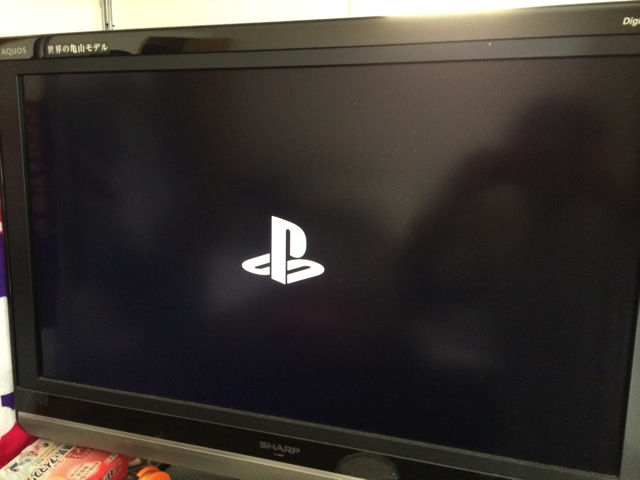
まずはコントローラーを接続しましょう!
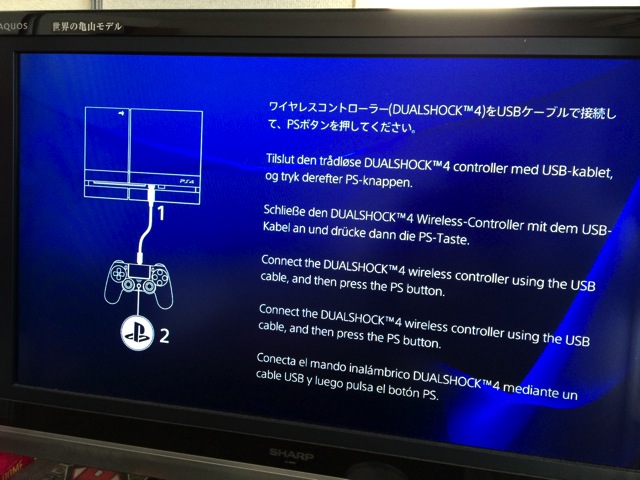
言語を選択しましょう。
日本だ!ジャパニーズ!
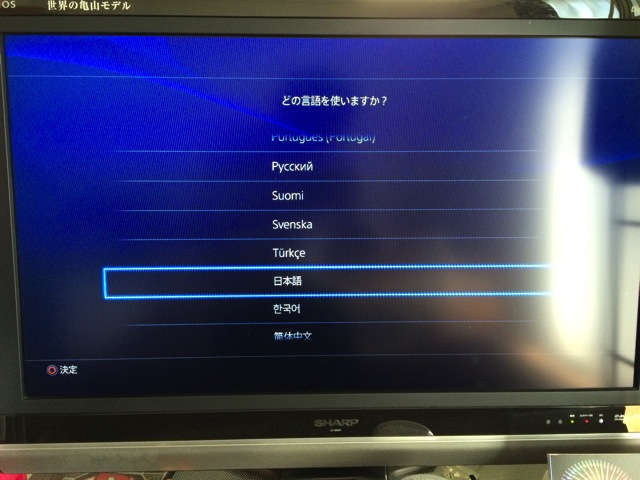
次にセットアップだ!
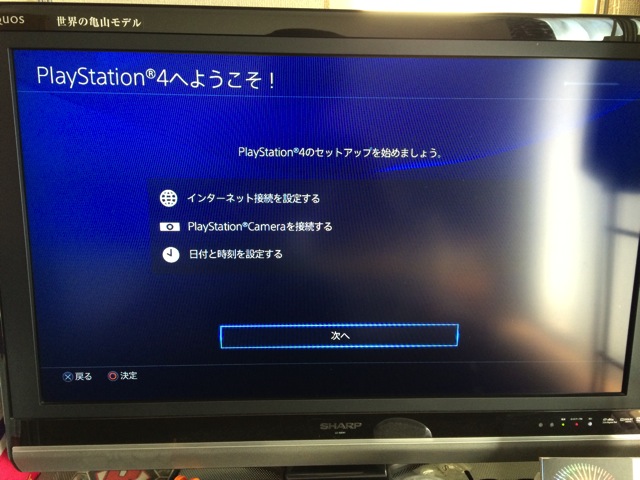
インターネットのセットアップは有線で接続していたので、すぐに完了。
無線の場合は接続するルーターなどのセットアップをしましょう!
次はPlayStation Cameraのセットアップ。
持っている人はセットアップ。
自分は持っていないので、スキップ。
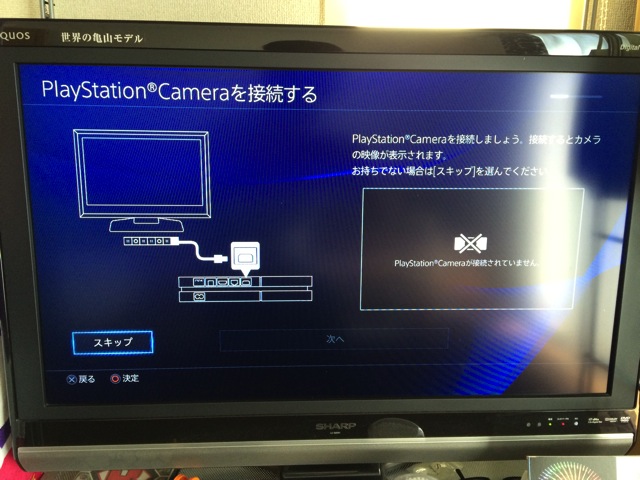
次は時間!タイムゾーン!
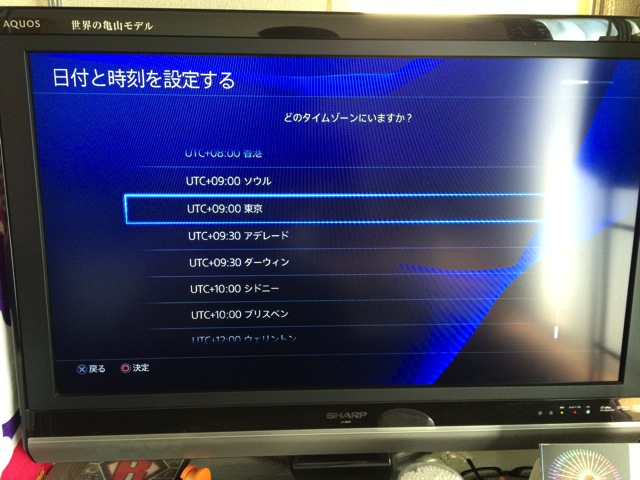
時間の設定はすでに内部の時計がセット済みなので、特に気にしない!次へ!
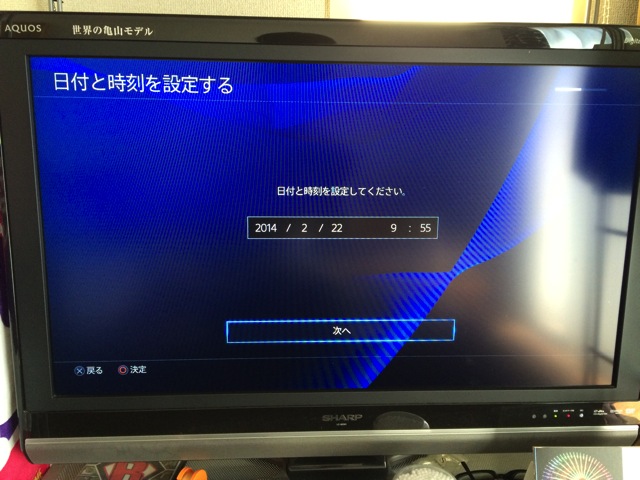
最後は使用許諾契約!読んで…同意する!
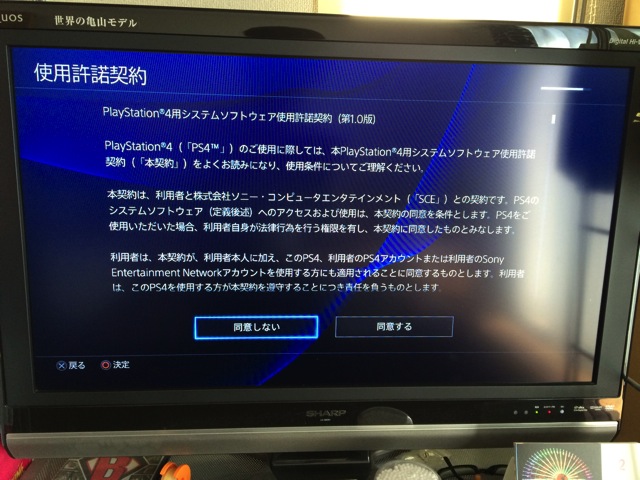
セットアップ終了!
エキサイティングなエンターテインメントをお楽しみ下さい!!
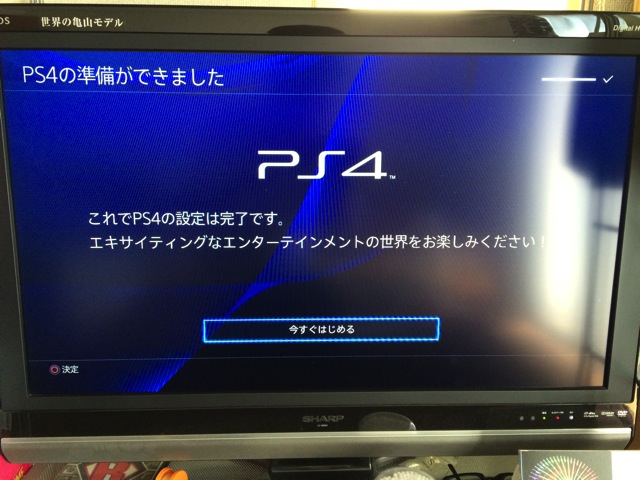
トップ画面キタ——(゚∀゚)——!!
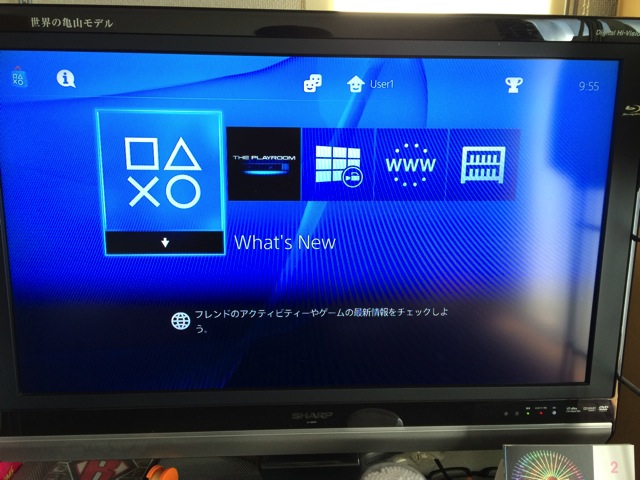
ということで、ついにプレステ4が来ましたよ!
これからまたゲーム三昧の日々です!!
楽しくなるよ!
ワクワクが止まらない!!!
Playstation 4 First Limited Pack (プレイステーション4専用ソフト KNACK ダウンロード用 プロダクトコード 同梱)posted with amazlet at 14.02.22ソニー・コンピュータエンタテインメント (2014-02-22)Playstation 4 First Limited Pack with Playstation Camera (プレイステーション4専用ソフト KNACK ダウンロード用 プロダクトコード 同梱)posted with amazlet at 14.02.22ソニー・コンピュータエンタテインメント (2014-02-22)


