28
Apple Watch 42mm ステンレススチールケース・ブラックスポーツバンド 開封の儀

ついにApple Watchが手元に届きました!
今回購入したのは「Apple Watch 48mm ブラックスポーツバンド」のタイプ。
早速Apple Watchの開封の儀を行いたいと思います!
箱は正方形。
リンゴのマークにWATCHと書かれています。

箱の横にはモデル別に細かくバンド名やら大きさなどが書かれています。
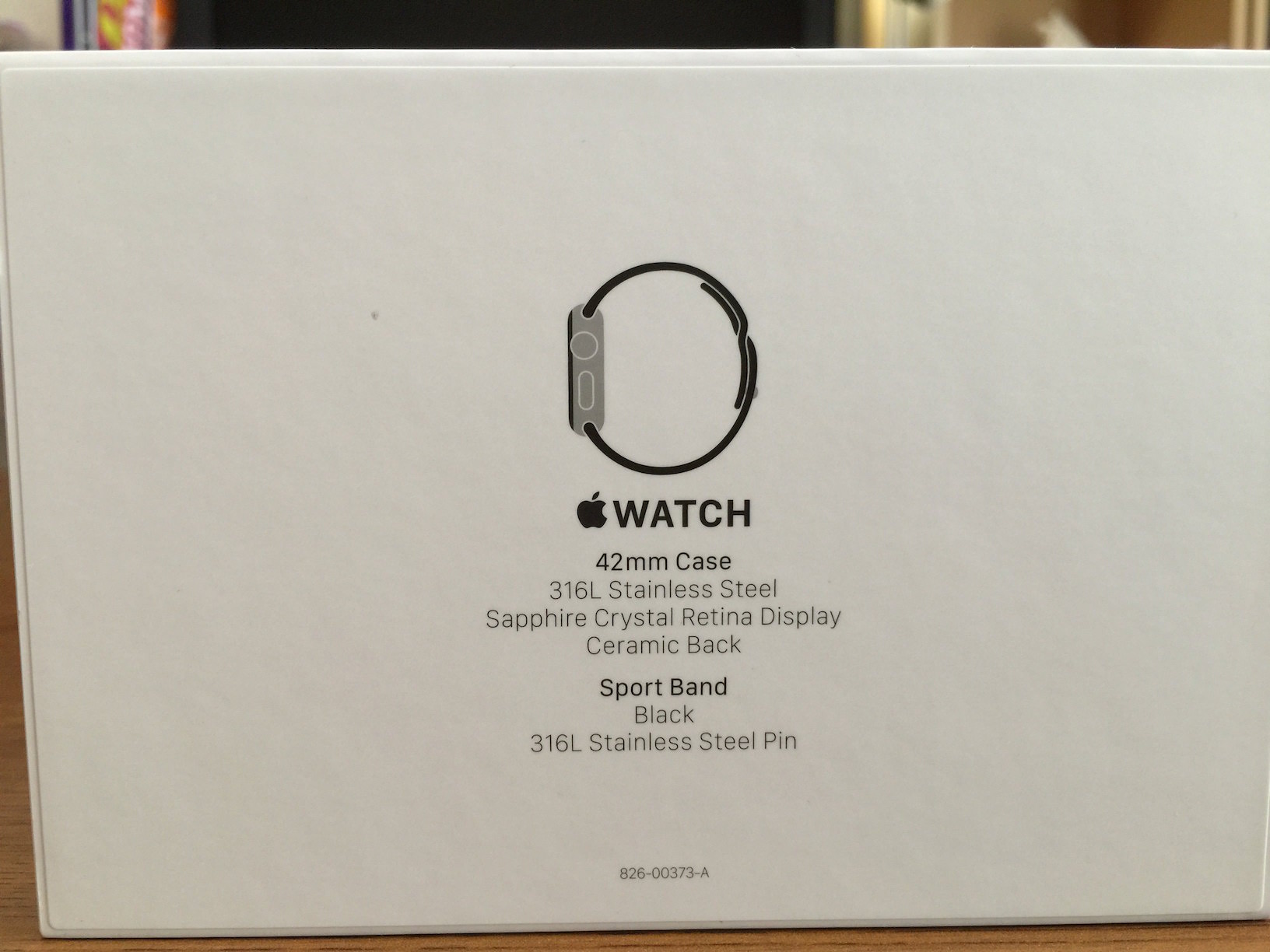
さて、箱を開けたいと思います。
箱は上にオープン。

するとまた箱が登場。
この中にApple Watchが入っている模様。

ビニールで包装されているので、それを取りました。
白色のApple TVを彷彿させるぐらいの大きさ。

開けると…、Apple Watchがいらっしゃいませ!!

フィルムに包まれて、はがすのがもったいないですね。
バンドの内側にはご丁寧にバンドの付け方が書かれています。

フィルムをはがさないと使えないのではがします。
Apple Watchのサファイアガラスがキレイです。

早速電源を入れてみます。
電源はくるくる回すデジタルクラウンの下にあるボタンを長押しすることで電源が入ります。

おなじみのリンゴマークが表示されて、Apple Watchが起動します。
iPhoneよりも起動には時間がかかりました。
まずは言語の設定。

日本語で設定。

続いてiPhoneとのペアリングの設定。
Apple WatchはiPhoneがないと使えないので、どのiPhoneとペアで使うかを設定します。
iPhoneの中にインストールされているApple Watchのアプリを起動して、ペアリングを開始。

ペアリングはApple Watchのディスプレイをカメラで撮影するだけらしい。
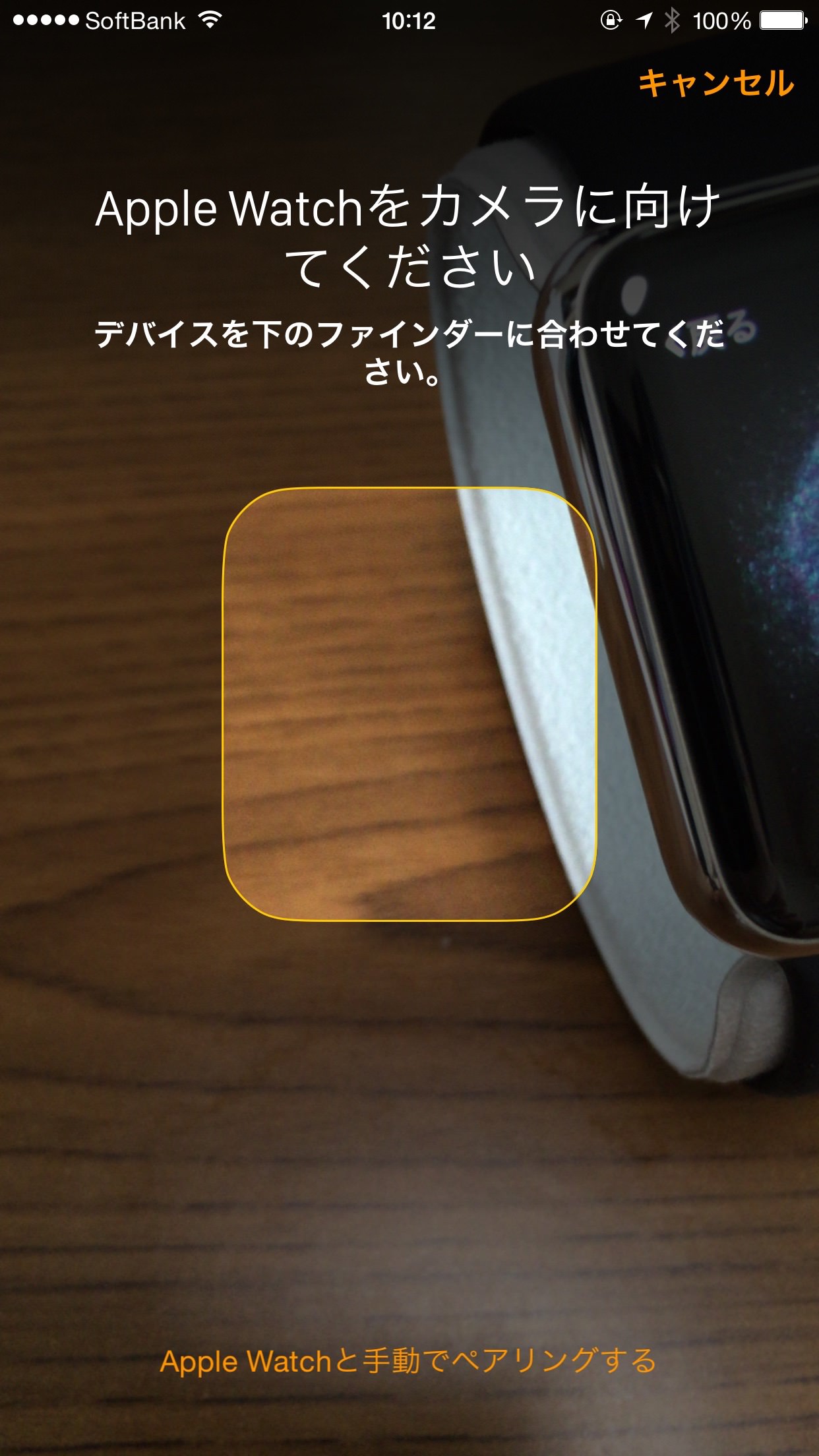
あっという間にペアリング完了。

Apple Watchのディスプレイもこんな感じでキレイに表示されます。

続いて細かい設定をしていきます。
装着する腕の選択、利用規約などが表示されます。

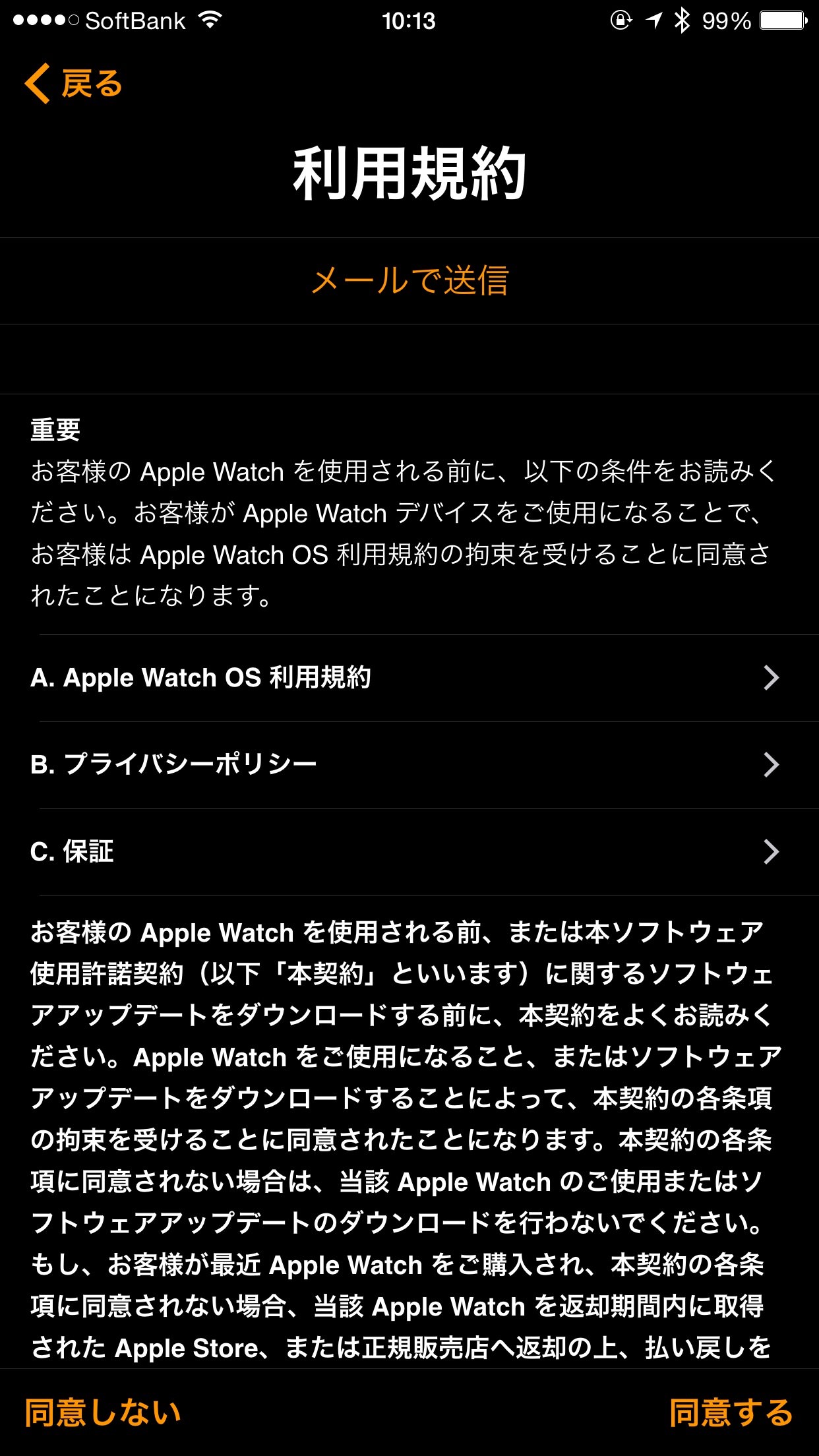
そして、Apple IDとの紐付け。
これがないとアプリなどが使えないので、登録します。
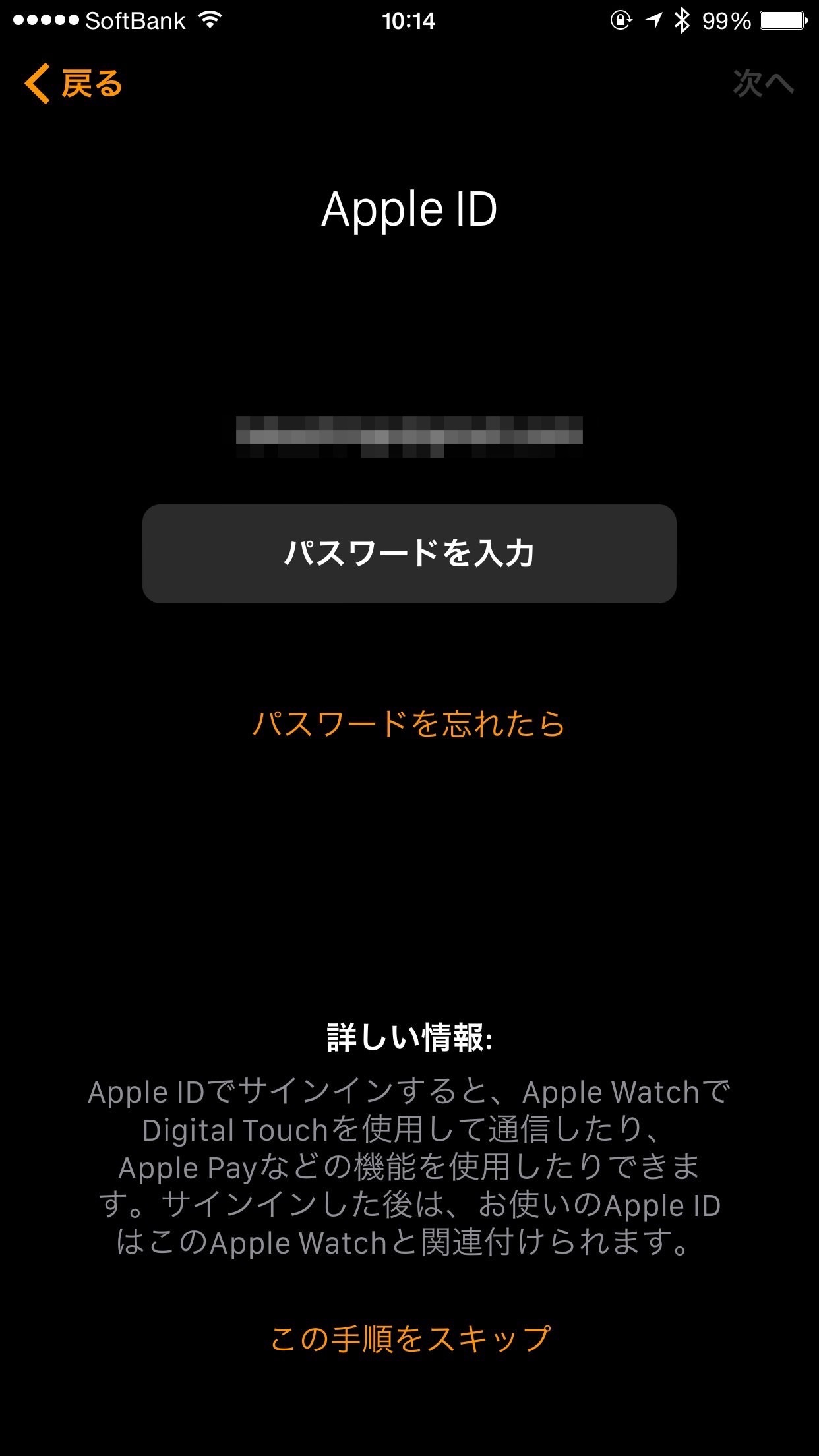
パスコードも設定が可能なようです。

こちらは実際にApple Watchで入力します。

パスコードの入力が終わったら、インストールするアプリを自動で全部入れるか、手動で入れるかを選べます。
最初にごちゃごちゃするのは好きではないので、無視しました。

あとは同期作業。
これはちょっと時間がかかりました。
しばらく放置です。

同期作業が終わったら、ようこそApple Watch!

時計らしく、文字盤がキレイに表示されました。

これでApple Watchを自由に使えます!やったー!
あわせて一緒に入っているものも見ていきたいと思います。
まずは説明書と換えのバンド。
これはケースに入っていました。
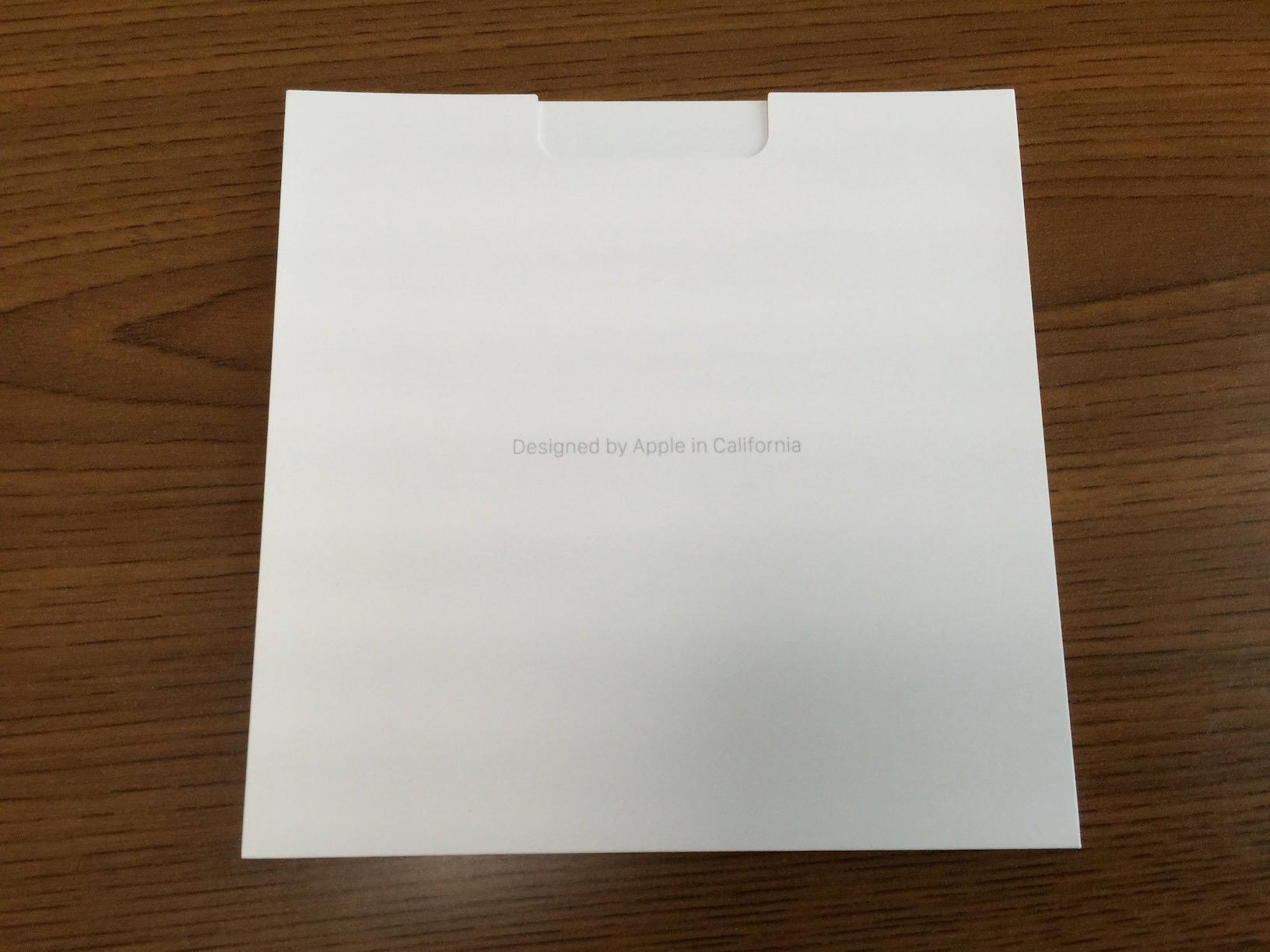
ケースの中に一緒に梱包されています。
今回はスポーツバンドなので、換えのバンドが付いていますが、バンドのよっては換えがないものもあるようです。

そして、箱の奥底には電源プラグと充電用のケーブルが入っています。

ケーブルは2mなので、ちょっと長いですね。
電源プラグはiPhoneに付いてくるものと同じようです。

充電するときにはApple Watchの裏側に充電ケーブルについている丸い部分を着けることで充電されるようです。

以上です!
ちょっと長かったですが、開封の儀をお送りしました。
アプリの開発が本業なので、これがないとApple Watch用のアプリが作れないので、仕事用兼プライベートでも使っていきたいと思います。
今まではNIKE+ FUELBAND SEを着けていたので、ウェアラブルガジェットには慣れていましたが、Apple Watchには慣れるんでしょうか。
また使用感などは改めて書いてみたいと思います。
