12月
11
11
【3DS】ニンテンドー3DSでスクリーンショットを撮る方法

ニンテンドー3DSでスクリーンショットを撮る方法を紹介したいと思います。
スクリーンショットと言っても、撮影できるところが限定されるので、注意です。
スクリーンショットを撮影できるのはホーム画面のみ
ニンテンドー3DSでスクリーンショットを撮影できるのは電源を入れた後に表示されるホーム画面だけです。
3種類のスクリーンショットを撮ることができます。
- 上画面のスクリーンショット:Yボタンを押しながら上キーを押す
- 下画面のスクリーンショット:Yボタンを押しながら下キーを押す
- 上下画面のスクリーンショット:Yボタンを押しながら右キーを押す
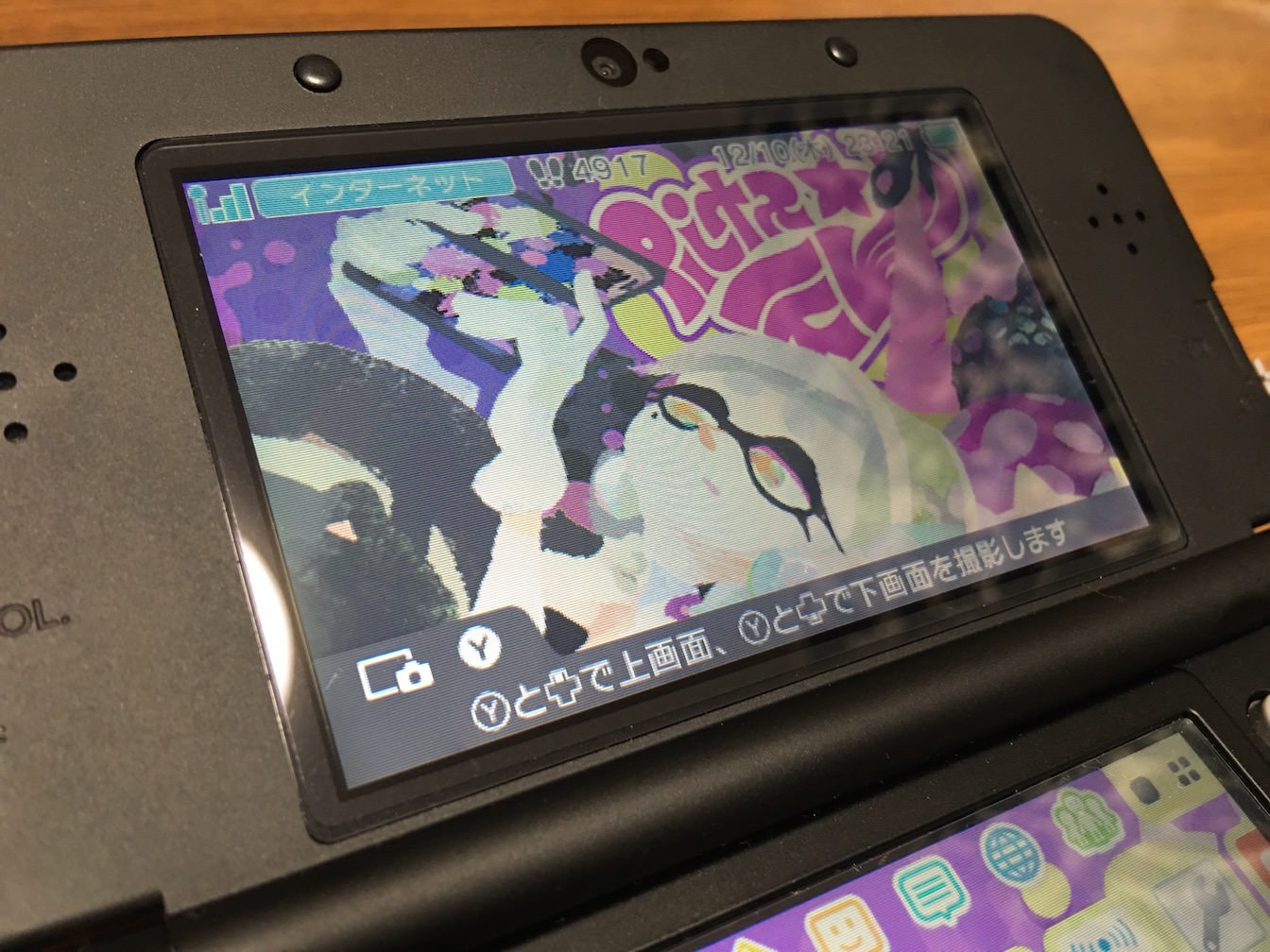
基本的にYボタンを押すことでスクリーンショットが撮れるということですね。
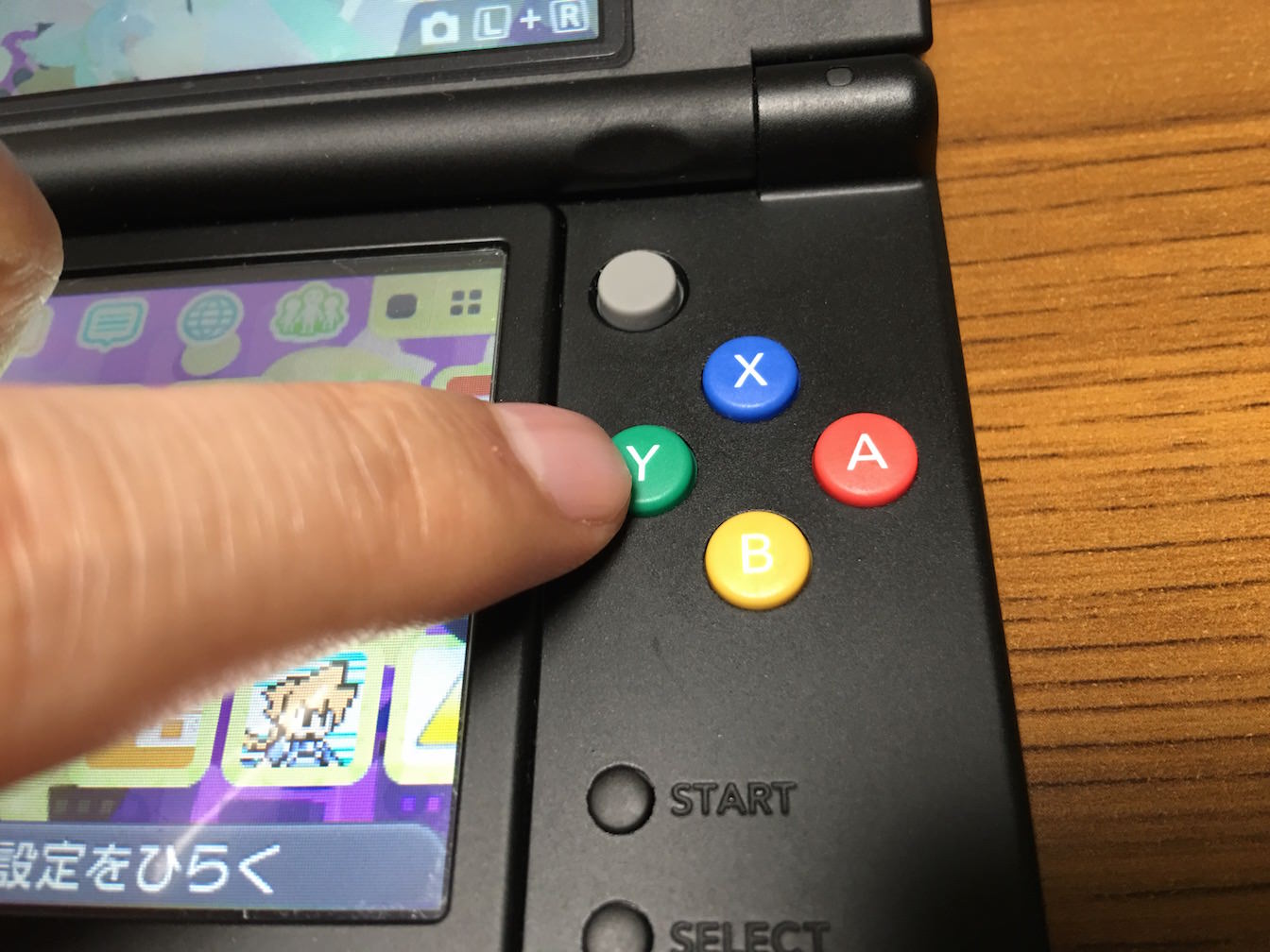
動画を撮ってみました。
撮影したときにカシャッと音がします。
撮影したスクリーンショットはニンテンドー3DSカメラへ
撮影したスクリーンショットは「ニンテンドー3DSカメラ」で確認することができます。
カメラのアイコンが目印です。

起動後の下の画面にある「写真/ムービーを見る」を押します。
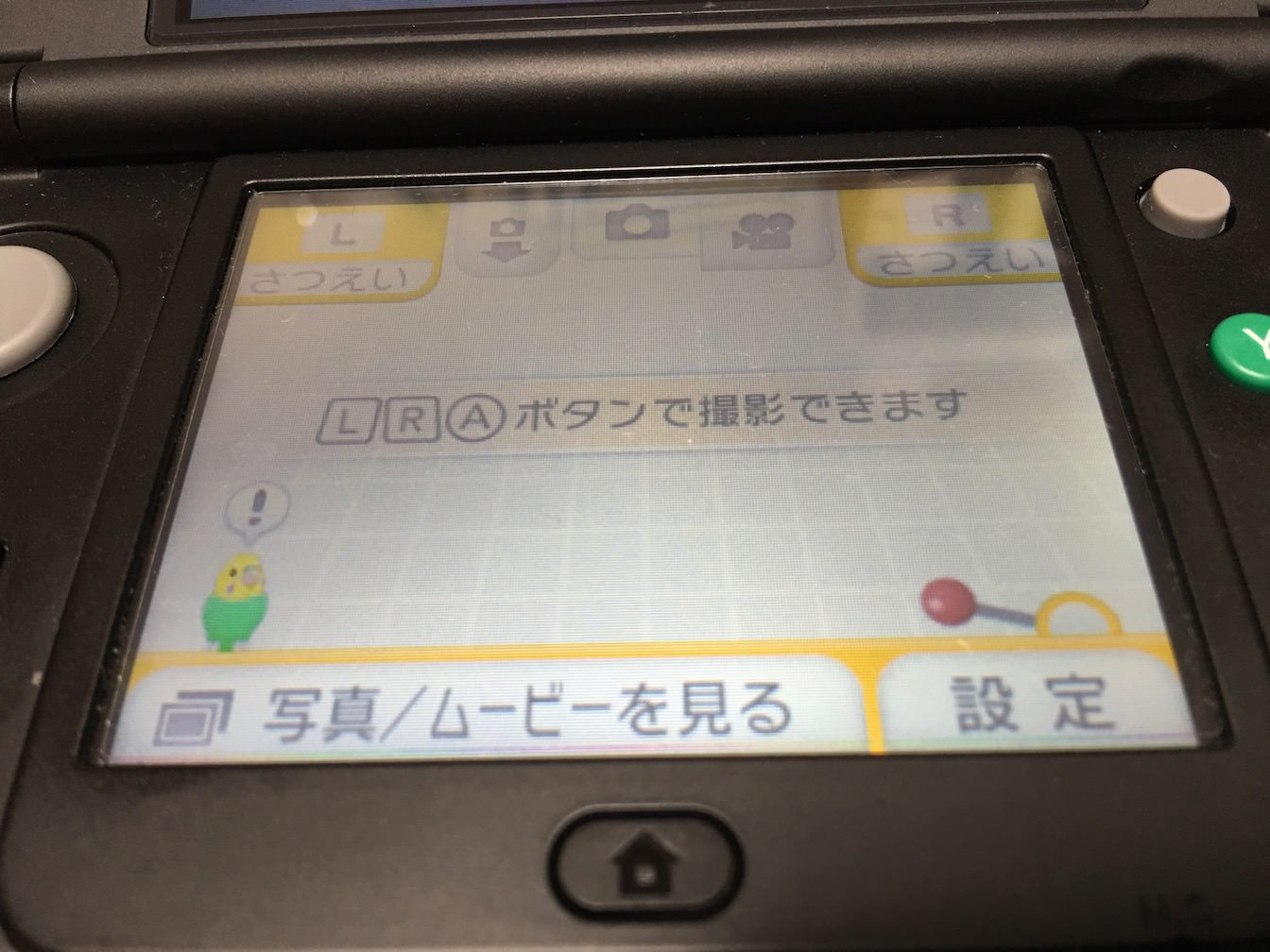
すると撮影した写真や動画一覧が表示されます。
その中にスクリーンショットも一緒に並んでいます。
上下のスクリーンショットは上画面と下画面が1枚の写真に収まっています。
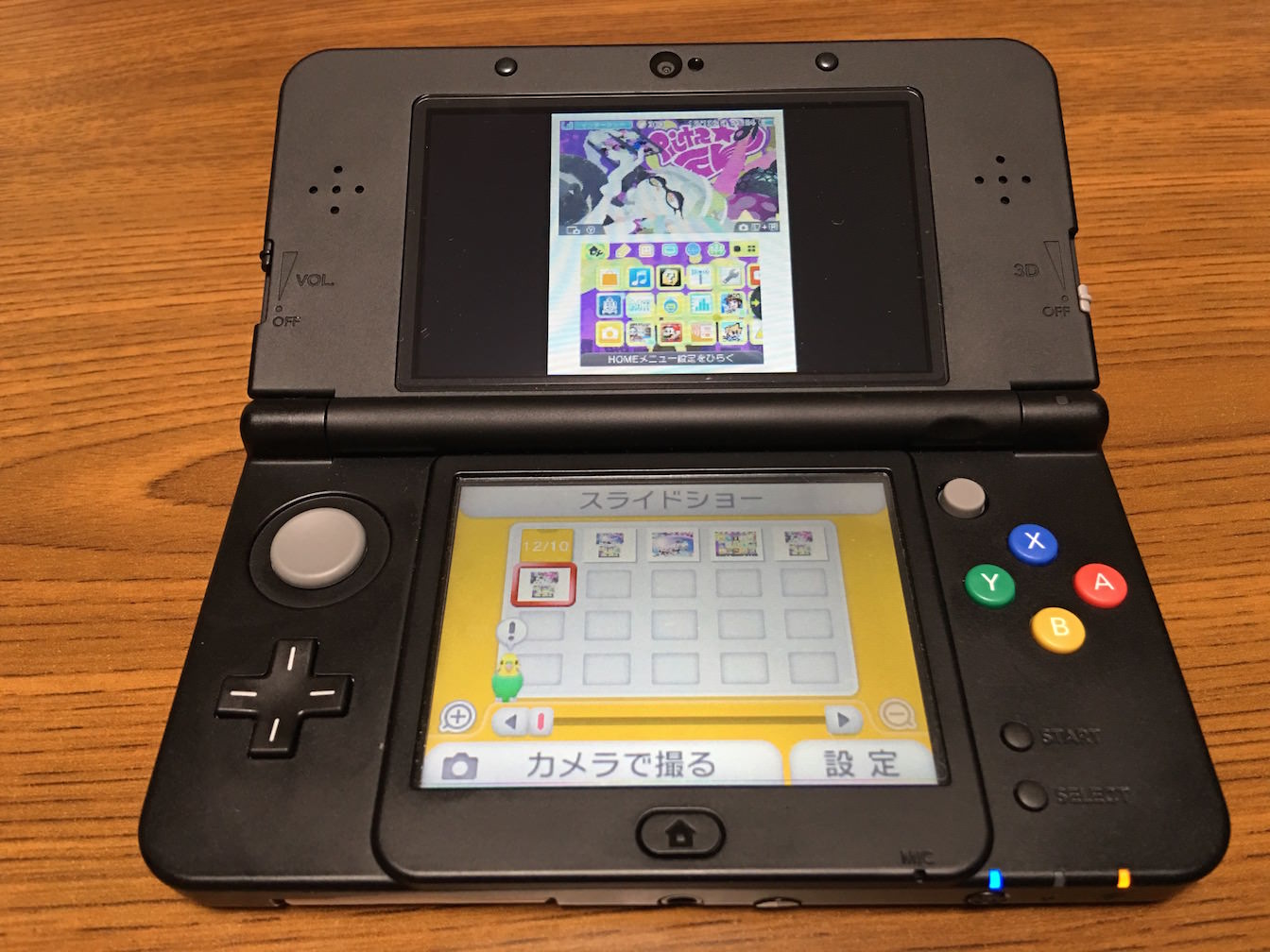
上画面のスクリーンショットはきちんと表示されています。
3D表示には対応していないので、注意です。

下画面のスクリーンショットはアイコンが並んでいるものになります。
もちろん3Dには非対応。バッジを並べたときの画面なんかをスクリーンショットで撮影したらいい感じになりそう。

そして、ゲーム画面のスクリーンショットは基本的に撮影できませんが、一部のゲームでは特別な操作で撮影することができます。
例えば、どうぶつの森やトモダチコレクションなどはゲーム中に撮影する機能がゲーム自体に組み込まれています。
他のゲームでもスクリーンショットを撮ることができればいいのですが、将来的に実装されることを祈っています。。。
どうぶつの森 ハッピーホームデザイナー
posted with amazlet at 15.12.10
任天堂 (2015-07-30)
売り上げランキング: 12
売り上げランキング: 12


