12月
16
16
【3DS】ニンテンドー3DSでニンテンドープリペイド番号を入力する方法
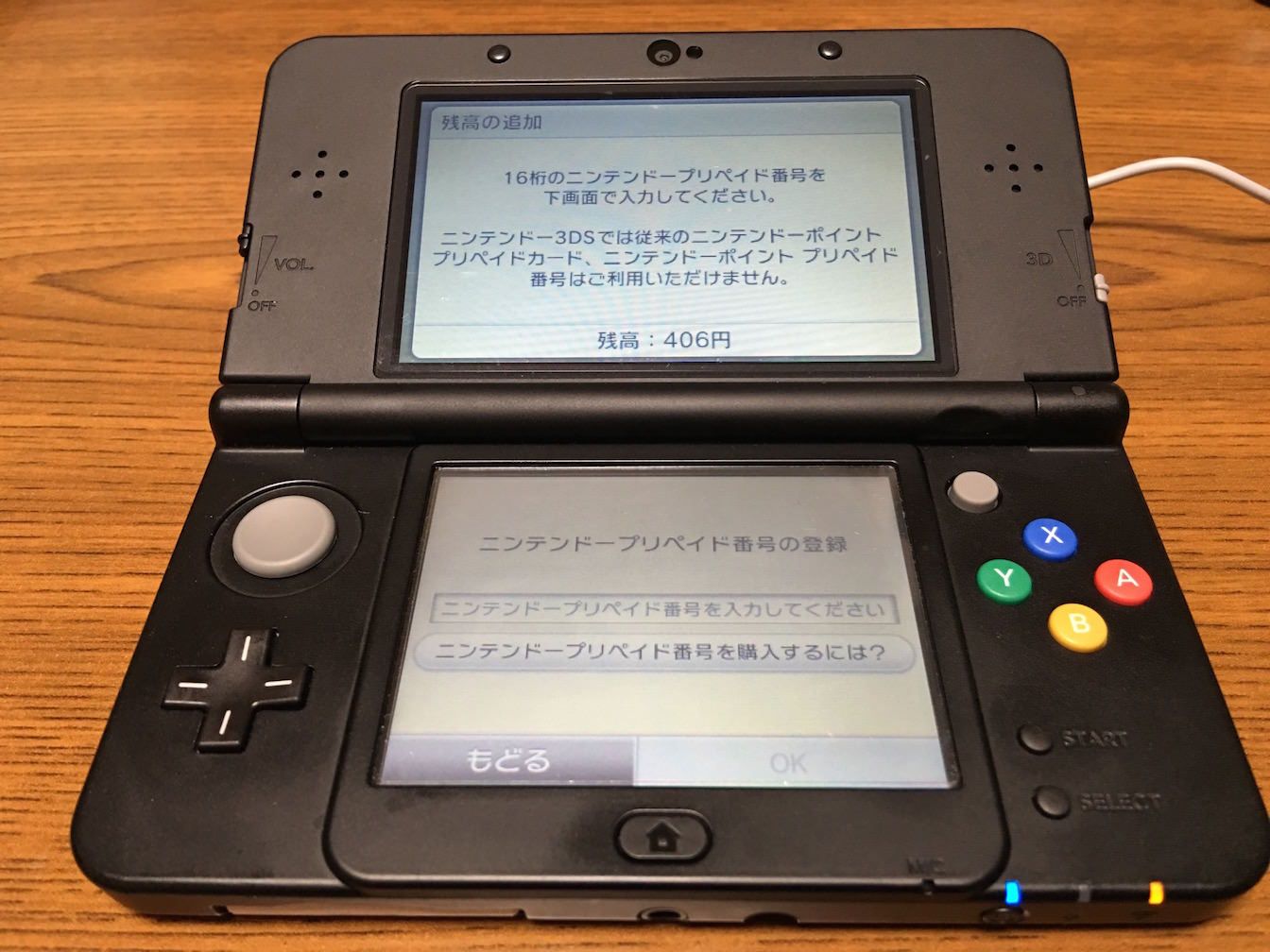
ネットやコンビニでニンテンドー3DSのプリペイド番号を購入することができます。
チャージしておけば、ゲームやゲーム内課金、テーマ等のデジタルコンテンツの購入する時に使うことができます。
今回はニンテンドー3DSでニンテンドープリペイド番号を使って、残高をチャージする方法をご紹介したいと思います。
まず「ニンテンドーイーショップ(Nintendo eShop)」のアイコンを選択して、立ち上げます。

そして左側にある「残高の追加」を選択します。
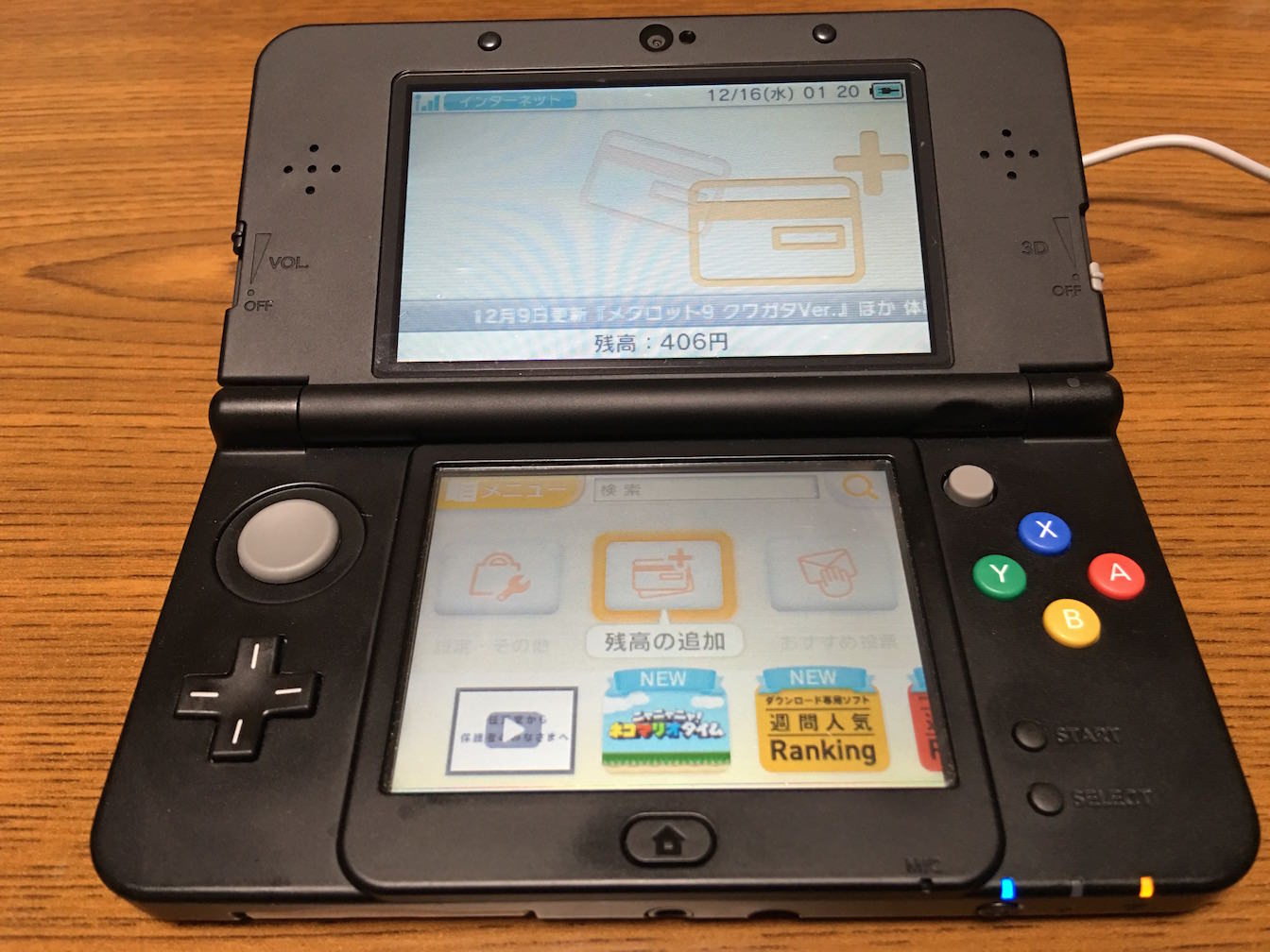
その中の「購入済みのニンテンドープリペイド番号で残高を追加する」という項目があるので、それを選択。
写真では一番上の項目ですね。
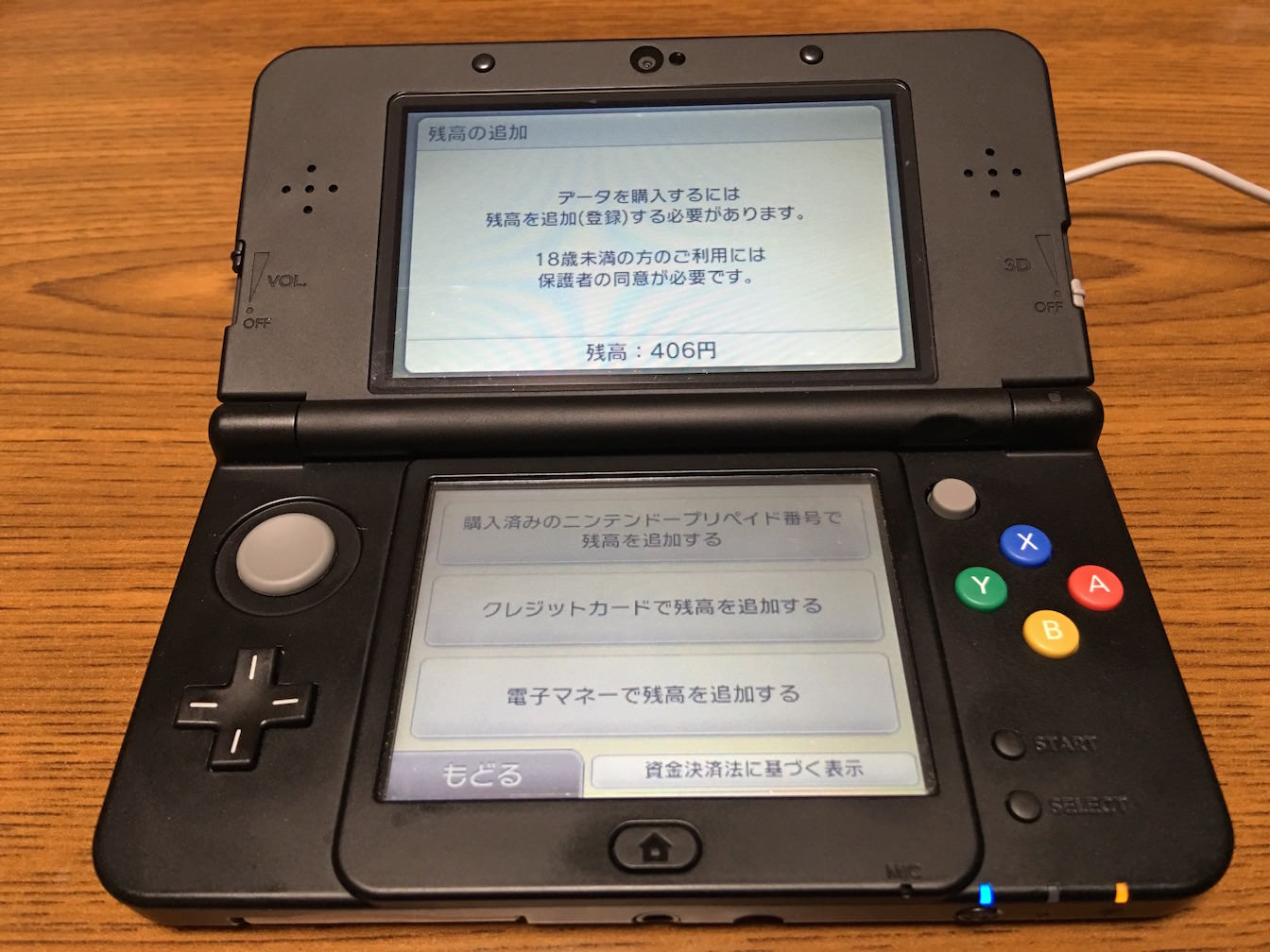
すると、番号を入力する画面が出てきます。
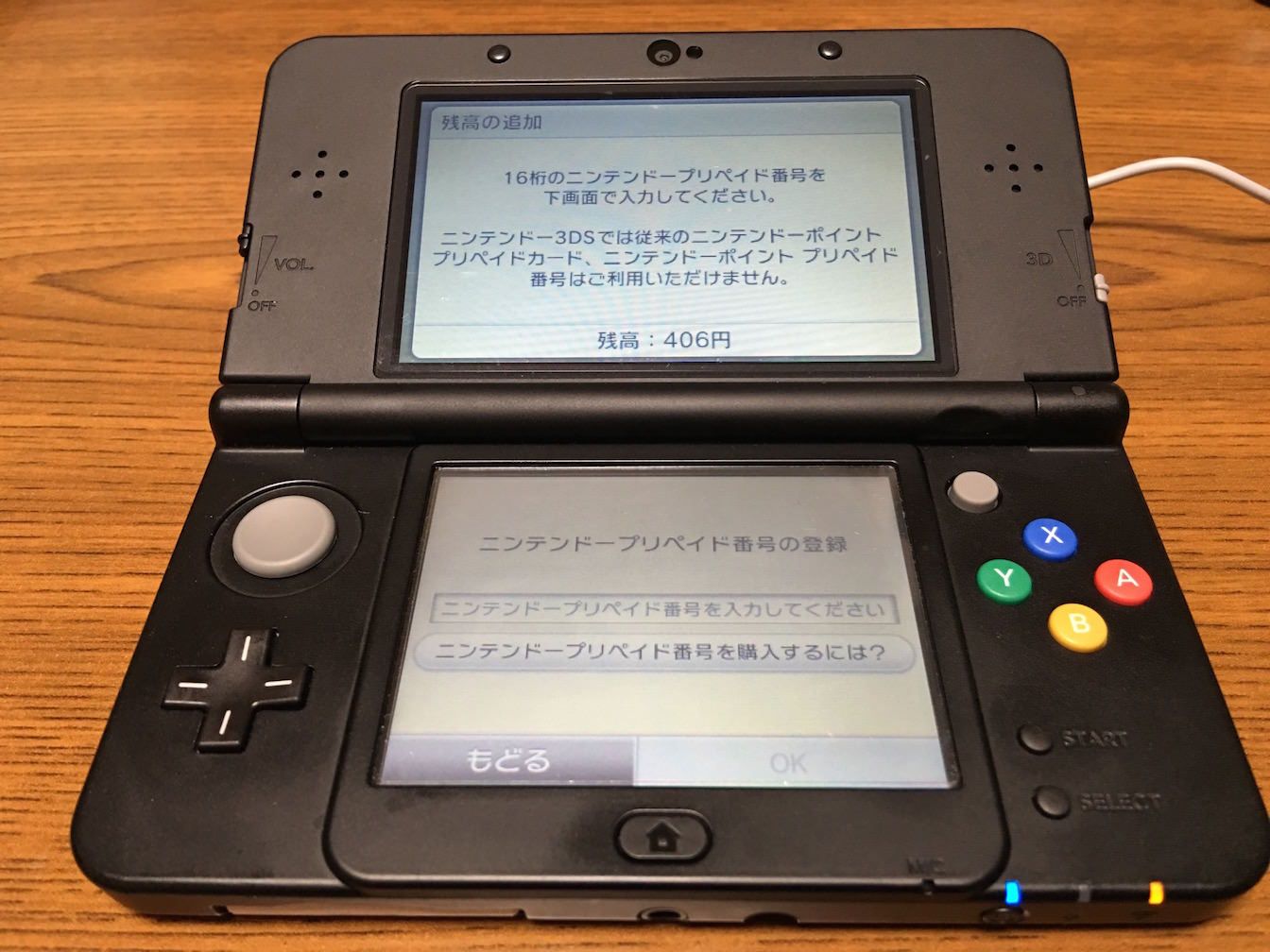
入力するのは16桁の番号。
画面にも表示されていますが、数字と見間違えやすいアルファベットの「O(オー)、I(アイ)、Z(ゼット)」は使われていません。
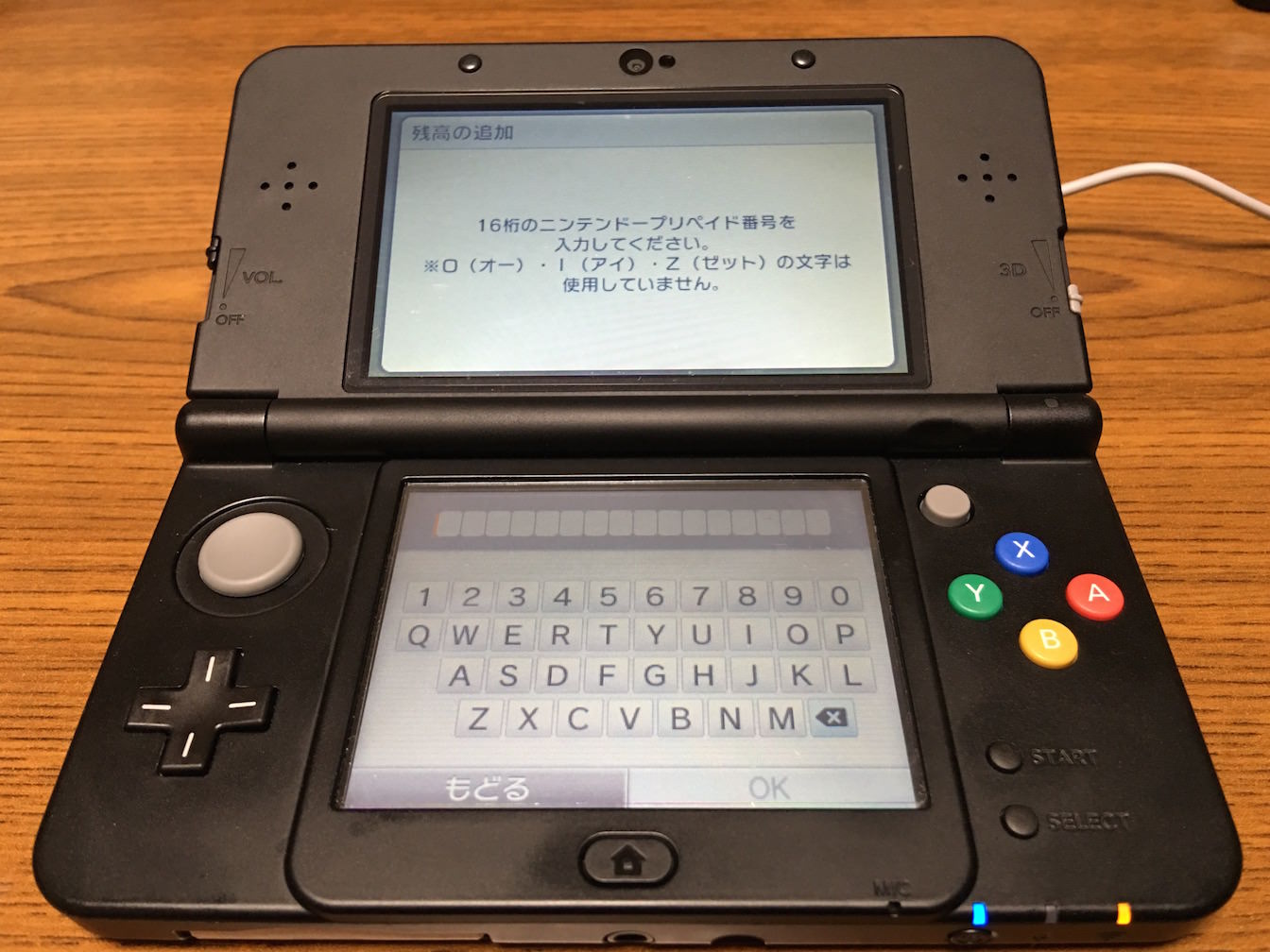
入力したら、OKを選択します。
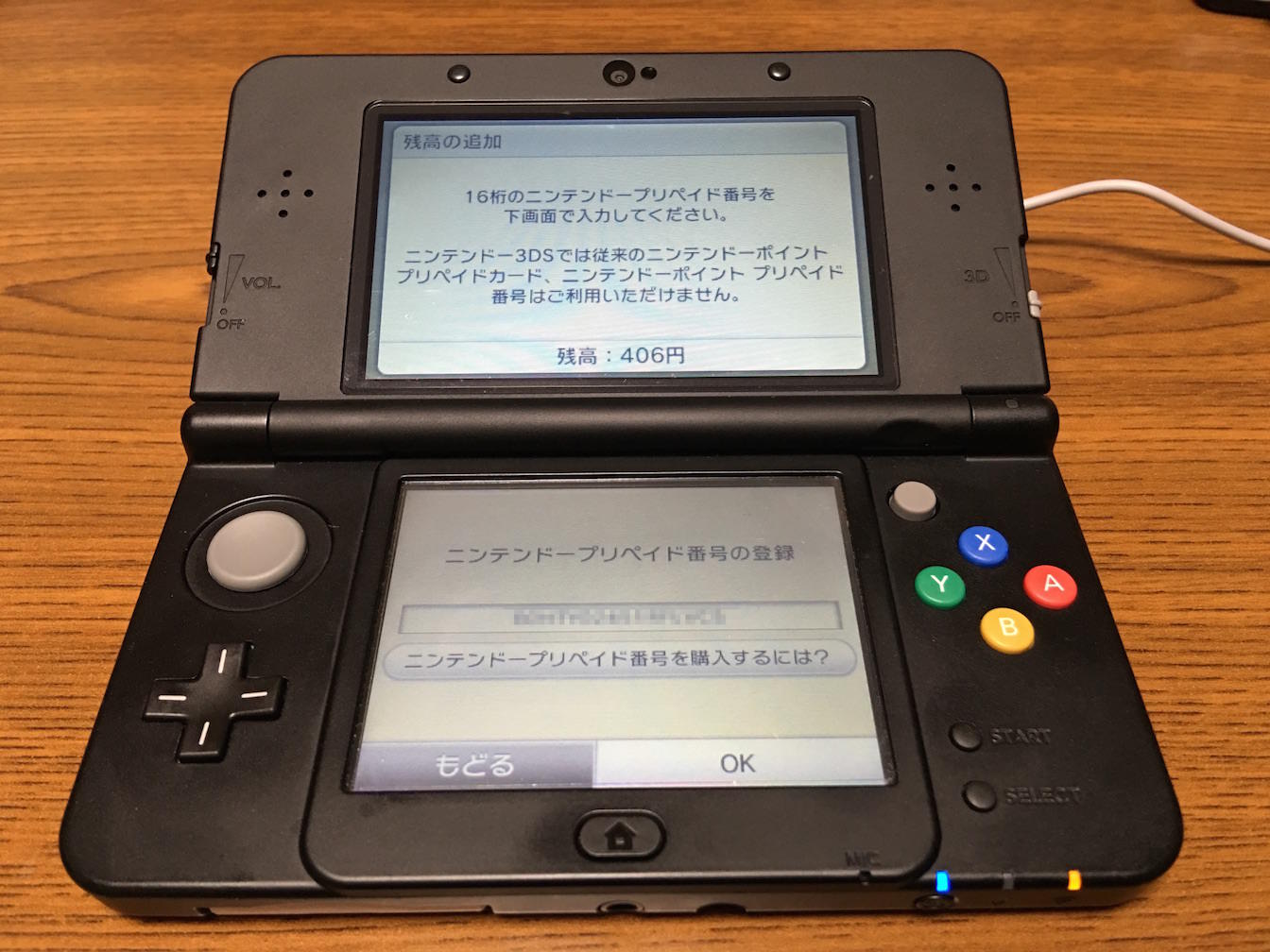
きちんと入力できていたら、チャージされる金額が表示されます。
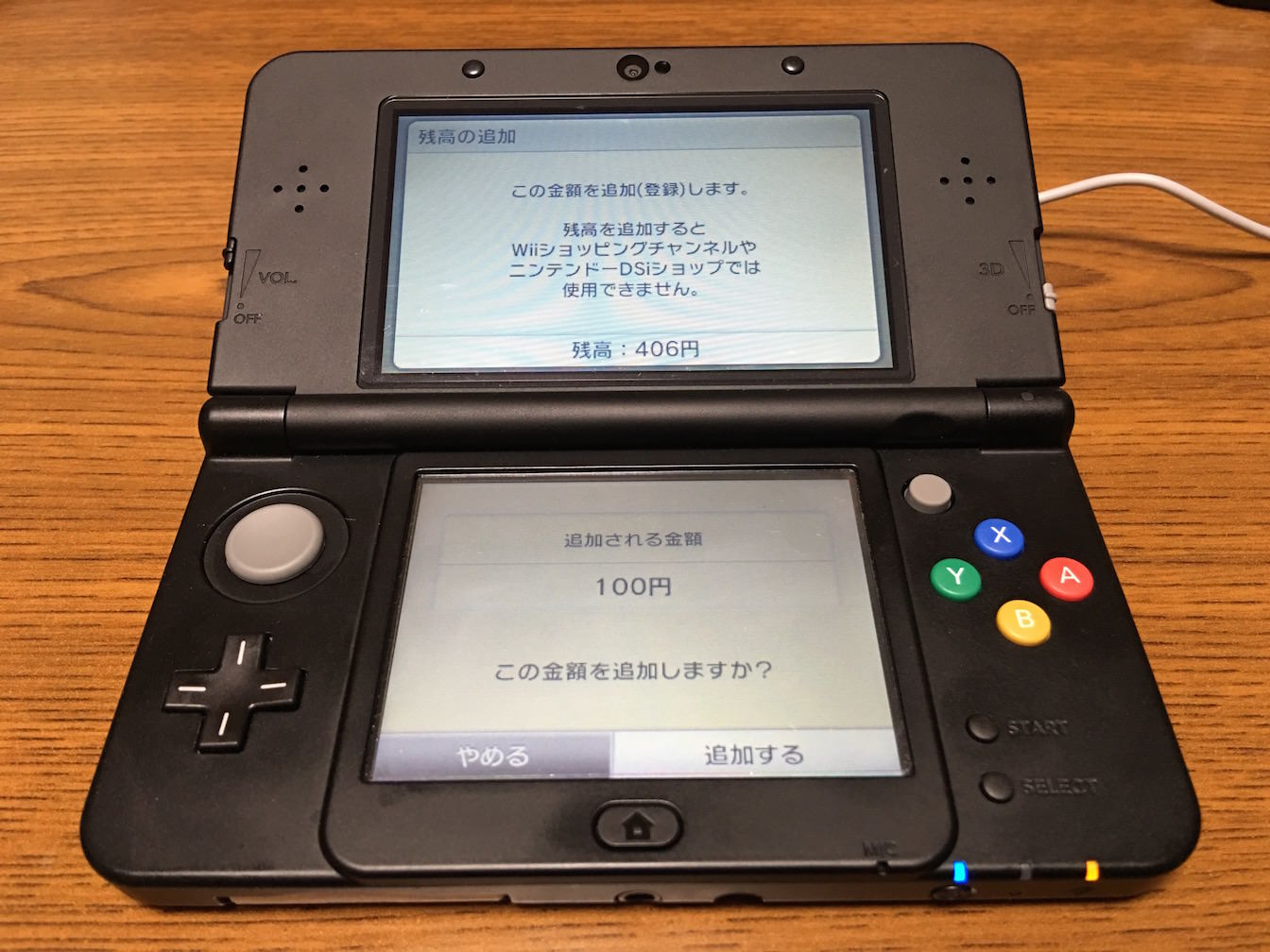
「追加する」を押したら、無事に金額が残高にチャージされます。
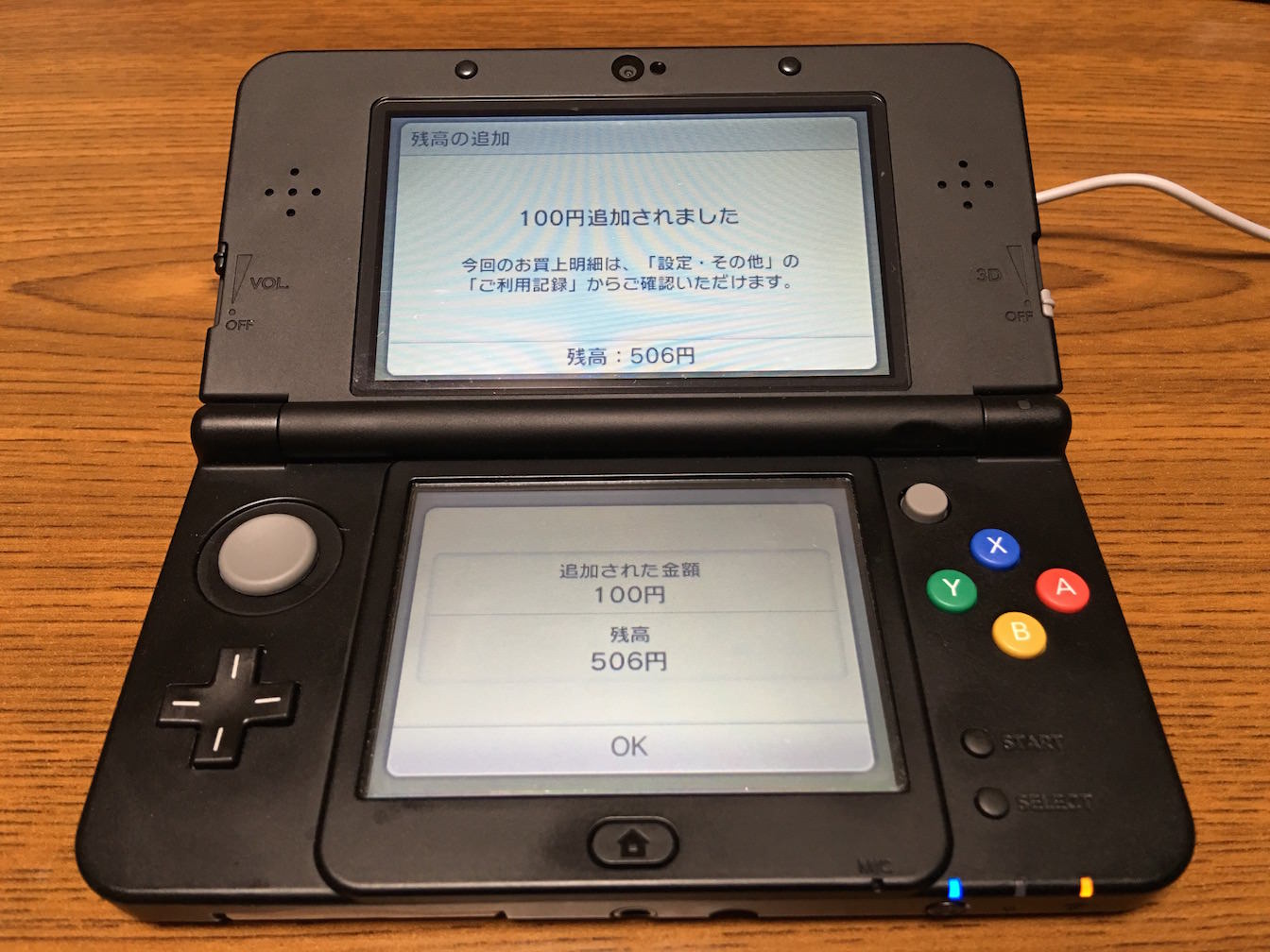
これでゲームなどのデジタルコンテンツを買うのに必要な金額がチャージされるというわけですね。
クレジットカードを持っていない人や使いすぎが心配な人はこの方法でチャージしましょう。
ニンテンドープリペイド番号 1000円 [オンラインコード]
posted with amazlet at 15.12.15
任天堂 (2015-04-17)
売り上げランキング: 130
売り上げランキング: 130

![ニンテンドープリペイド番号 1000円 [オンラインコード]](http://ecx.images-amazon.com/images/I/41Fy54PjzZL._SL160_.jpg)